Rules & Guidebook
A comprehensive guide covering the core systems used across Galactic Shockball League.
Last updated: Feb 17, 2026, 3:20 AM
Developer API Documentation
Building external services or integrations? Access our public REST API to retrieve match data, schedules, and results programmatically.
Simulation Mechanics (Version-Specific)
Match simulation mechanics vary by version. View detailed documentation for each simulation version, including movement systems, positioning logic, and tactical implications.
Galactic Shockball League - Rules & Guidebook
A comprehensive guide covering the core systems used across Galactic Shockball League.
Table of Contents
Player Systems
Team Systems
Match Systems
Other
Create Your Player
- On first logging into the game, you are sent to OAuth consent to login with your Character in SWCombine.com. The only permissions are Character Read for basic information - like SWC character name and race and avatar image.
Note that you must be able to log in to swcombine.com in order to be able to log into this game. If you are banned from swcombine.com you will not be able to log in here.
-
The image you see here for your Shockball Player is your SWC image (this can be changed later from the
Playerpage). -
Creating your Player requires distributing a pool-based amount to your Skills and Attributes. Both groups get 25 points to distribute. The cost of incrementing will be higher depending on how high you raise that item (likewise decrementing returns points).
-
Important: Your initial skill/attribute selections are converted into Experience Points (XP) using the formula
XP = skill_level². For example, setting Blocking to 18 gives you 324 XP (18²) in that skill. -
The Archetypes are available for an idea of a skill/attribute spread that reflects what items are more important for different Player roles.
-
Jersey Number is whatever you would like, and is just for fun - this is an identifier for your Player (as well as image) during Match replays and on your Player TradingCard.
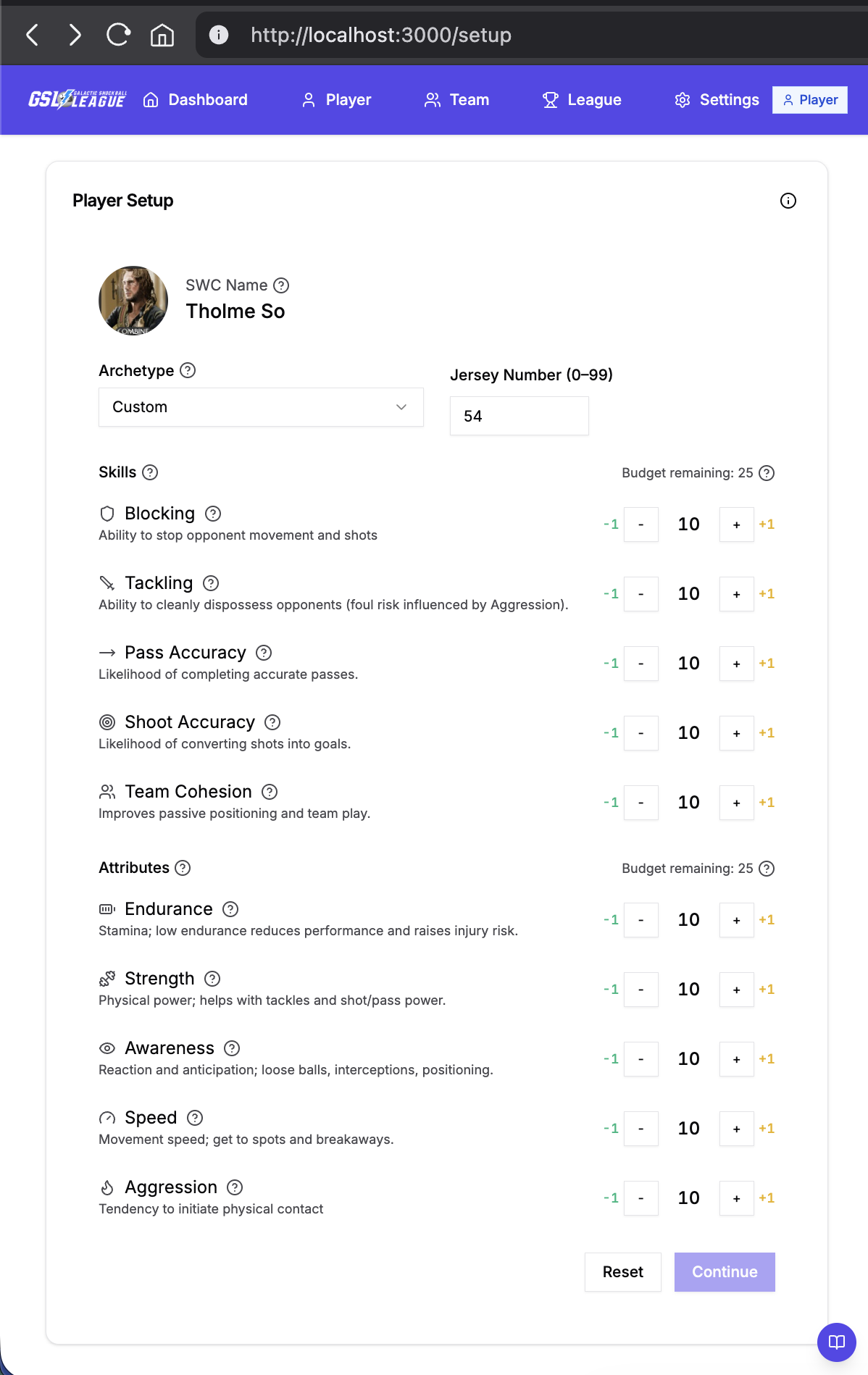
Player Management
-
The top-left is a player
TradingCard.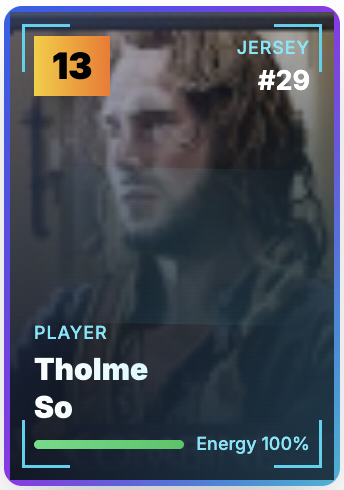
- The top-left number with an orange background is the player's Overall Rating (OVR). This is a simple average of all 10 calculated skill levels (derived from XP), rounded to the nearest whole number.
- This shows the Player's image, and you can hover over the element to click and change the URL to a different image, if desired.
- The player's Name (will be the same as the user's SWC character name - cannot be changed)
- The Jersey number (will also show in Match simulations)
- The player's energy level (more on energy below)
-
Beneath the Trading Card is the Team affiliation. If Free Agent it will show as such, otherwise it will display the Team Name, owner, and manager.
-
Beneath that is the Player's Energy with indicator of time-to-full for their energy. Energy is used when you Train your player and when you participate in Matches.
Note that the energy your player has immediately before the start of a Match carries into the start of the Match (if you had 20% Energy just before the Match then your player starts the Match with 20% Energy).
-
Skills and Attributes are displayed in the right column, showing both the calculated skill level (0-100) and XP progress bars.
- Each skill/attribute displays its current level calculated from XP using:
level = floor(sqrt(XP ÷ cost_factor)) - Progress bars show how close you are to the next skill level
- Focus buttons allow you to select which skill/attribute receives passive XP gain over time
- Each skill/attribute displays its current level calculated from XP using:
-
Beneath that is the Training System (more details below) where you can complete mini-games for temporary XP boosts.
-
Beneath that are your Playstyle Preferences - these are inclinations for how your particular Player will behave during Match play.
Note these are not imperative. A maximum (10) Shoot Frequency does not mean that your player will shoot every time they possess the ball. It means that during the course of the Match simulation, when opportunities arise for players to choose particular courses of action, you will have a much higher likelihood of choosing that action.
For details on how actions are chosen and resolved, see the Match Simulation section below.
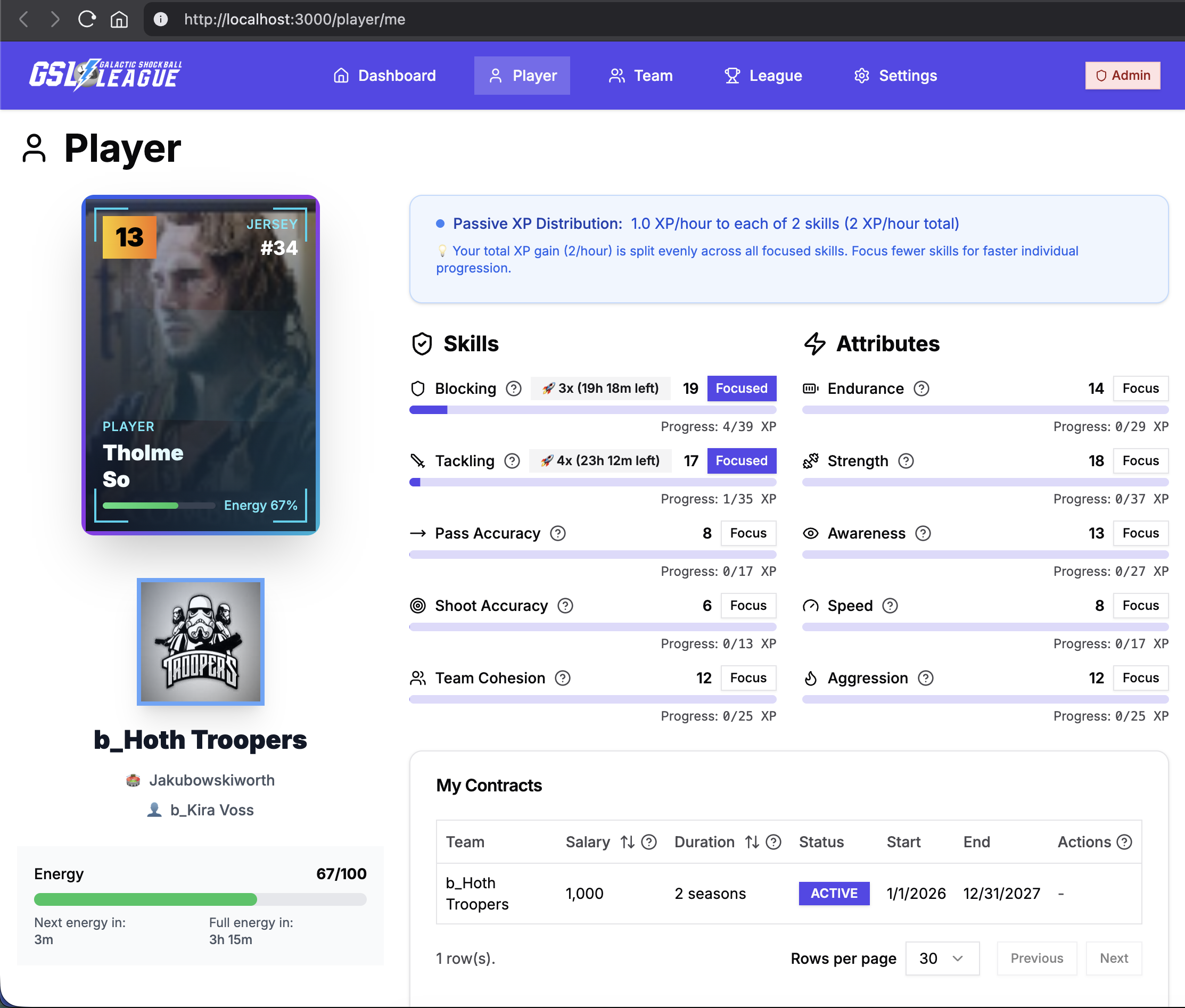
Player Progression & Training System
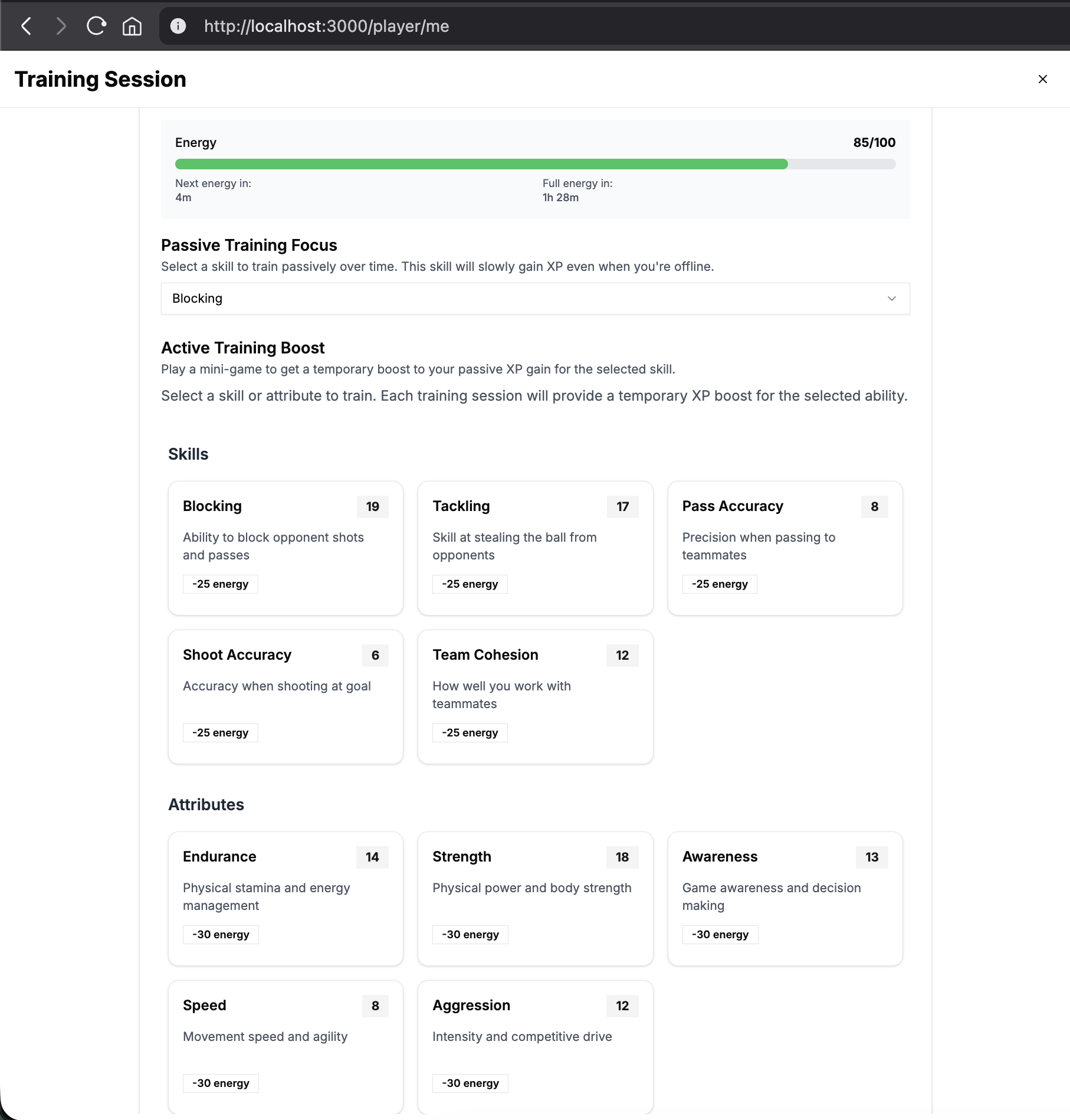
Experience Points (XP) System
All player skills and attributes are now powered by Experience Points (XP):
- Skill Level Calculation:
level = floor(sqrt(XP ÷ cost_factor))where cost_factor defaults to 1 - XP Required for Level:
XP = level² × cost_factor - Examples: Level 20 needs 400 XP, Level 30 needs 900 XP, Level 50 needs 2500 XP
Hype System
New players get a Hype Bonus to help them catch up faster while maintaining fair progression over time.
How Hype Works:
- Rookie Hype (0-30 days): +35% XP Gain (1.35× multiplier)
- New players earn XP significantly faster to reach competitive level quickly
- Rising Star (30-60 days): +20% XP Gain (1.20× multiplier)
- Transition period with reduced bonus as you gain experience
- Established (60-120 days): +0% XP Gain (1.0× multiplier)
- Baseline progression - no bonus, no penalty
- Veteran (120+ days): +0% XP Gain (1.0× multiplier)
- All earned stats and progress retained; no diminishing returns
Key Points:
- The Hype multiplier is applied to all XP gains - both passive training and mini-game boosts
- Hype combines with training boosts for even faster progression when active
- Your Hype status is visible on your player card, showing your tier and current XP bonus percentage
- No retroactive changes: Existing player XP values are never adjusted - Hype only affects future gains
- The system is fully transparent: you can always see your current multiplier and when you'll transition to the next tier
Passive Training (Training Focus)
- Click "Focus" on any skill/attribute to add/remove it from your training focuses
- Distributed XP Gain: Your total XP pool (2 XP per hour) is distributed evenly across all focused skills
- Multiple Focus Support: You can focus multiple skills simultaneously, but XP is split between them
- Strategic Choice: Focus fewer skills for faster individual progression, or spread across multiple skills for balanced development
- Always Active: Passive XP accumulates whether you're online or offline
Examples:
- 1 skill focused: 2.0 XP/hour to that skill
- 2 skills focused: 1.0 XP/hour to each skill
- 3 skills focused: 0.67 XP/hour to each skill
- 4 skills focused: 0.5 XP/hour to each skill
Active Training (Mini-Game Boosts)
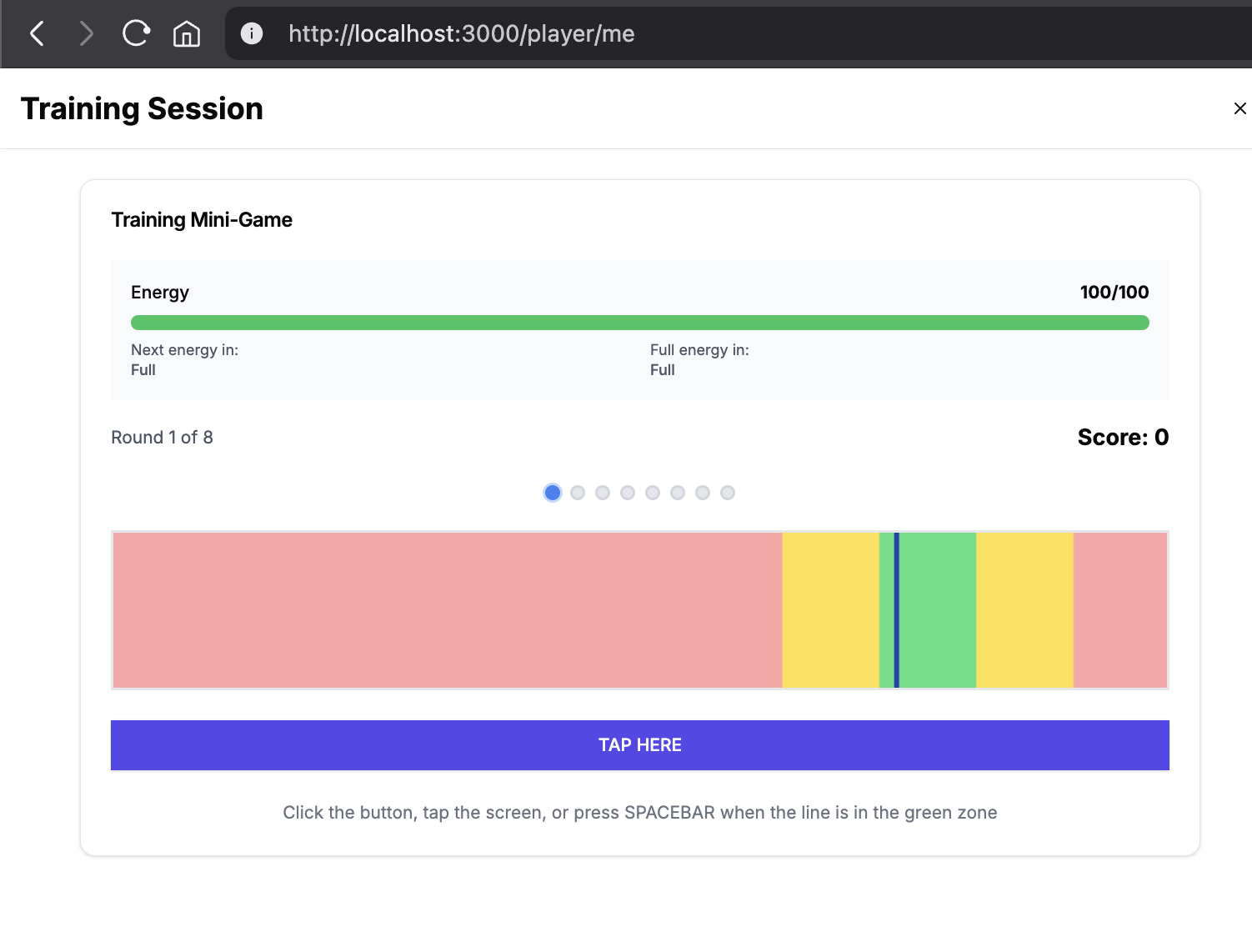
-
Select a skill/attribute to train actively using energy
-
Mini-Game Mechanics:
- 8 rounds to press spacebar or click when the line is in the colored area
- Green (center) = 100 points | Yellow (middle) = 50 points | Red (outer) = 10 points
-
Training Boosts: Instead of direct skill increases, successful training applies a temporary boost
- Variable Boost Multiplier: Multiplier depends on mini-game performance (1.5x - 4.0x)
- Boost Duration: Default 24 hours of enhanced XP gain
- Performance-Based: Better rhythm game scores earn higher multipliers
- Boost Stacking: Multiple boosts for the same skill use the highest active multiplier (non-additive)
Performance-Based Boost Multipliers
| Performance Level | Score Range | XP Boost Multiplier |
|---|---|---|
| Keep Practicing | 0-399 | 1.5x |
| Fair | 400-499 | 2.0x |
| Good | 500-599 | 2.5x |
| Excellent | 600-699 | 3.0x |
| Outstanding | 700-799 | 3.5x |
| Perfect | 800 | 4.0x |
- No Skill Decay: Training boosts provide only positive effects - no attributes are decremented
- Energy Cost: Each training session consumes energy as before
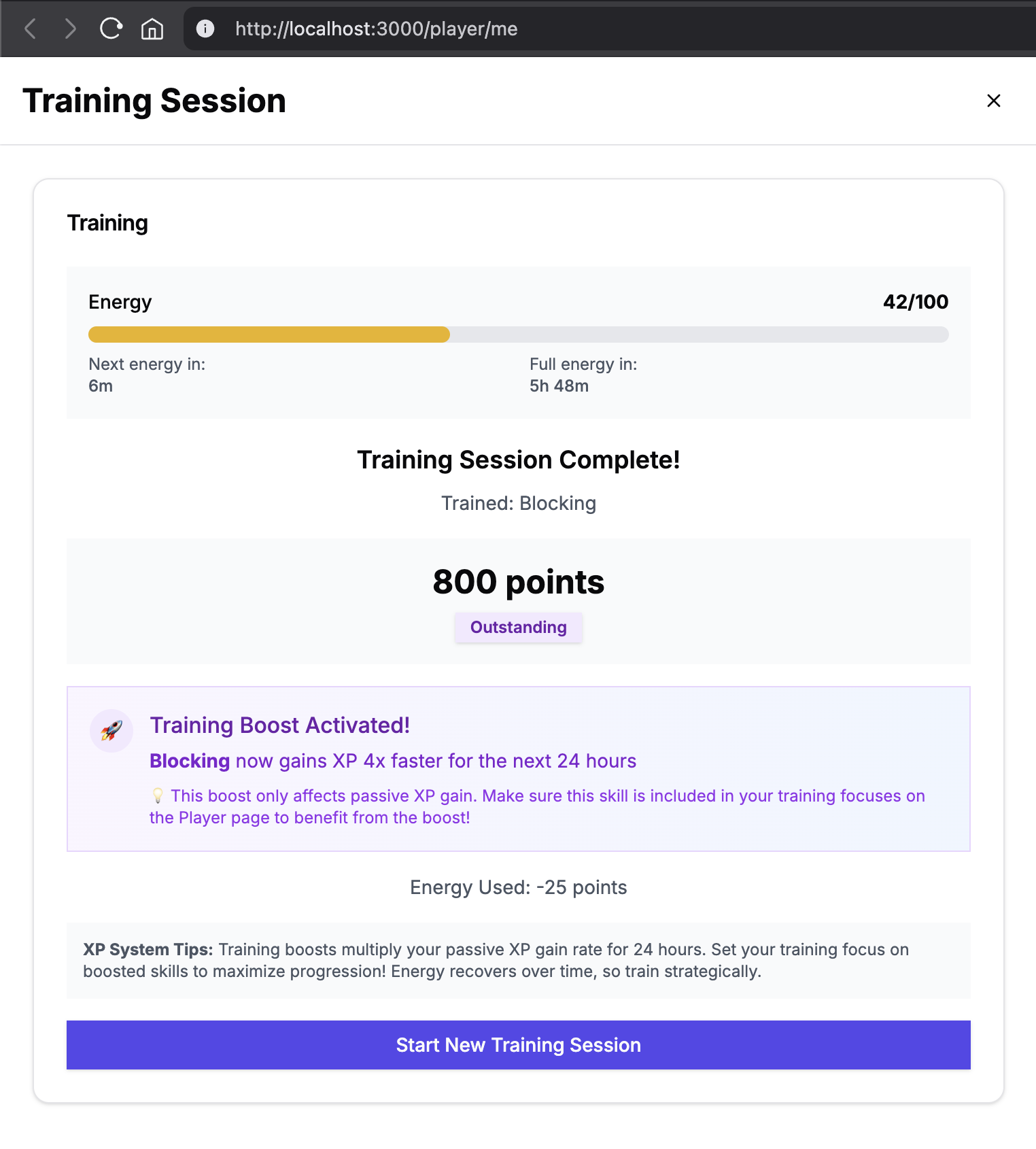
Progression Examples
Passive Training Only:
- Focus on Blocking (current: Level 18, 324 XP)
- Need 37 more XP to reach Level 19 (361 XP total)
- At 2 XP/hour: ~18.5 hours to level up
Active Training + Passive (Performance-Based):
- Complete Blocking mini-game with 170 points (Keep Practicing) → 1.5x boost = 3 XP/hour
- Complete Blocking mini-game with 650 points (Excellent) → 3.0x boost = 6 XP/hour
- Complete Blocking mini-game with 750 points (Outstanding) → 4.0x boost = 8 XP/hour
- Same level up time varies dramatically: 12.3 hours (1.5x) vs 4.6 hours (4.0x)
Boost Stacking Example:
- Have active: Blocking 2.0x boost (12 hours remaining)
- Train Blocking again: Get 3.5x boost (24 hours from now)
- Result: System uses 3.5x boost (highest) until the first boost expires, then continues with remaining boosts
Global Config Tuning:
This is for the Admin to tune the XP system, if/as needed.
- XP Cost Factor: Higher = slower progression
- Default: 1
- Passive XP Rate: Base XP gained per hour for focused skill
- Default: 2
- Training Boost Max Multiplier: Maximum multiplier for Outstanding performance (lower scores get proportionally lower multipliers)
- Default: 4.0
- Training Boost Duration: How long boosts remain active
- Default: 24 hours
Contracts and Free Agency
Offer Process
- Managers & Owners: Team managers can extend delegation offers; owners can send full contracts to free agents.
- Offer Contents: Contracts specify salary (per season), duration (number of seasons), and an expiry timer. Delegation offers create a new contract if accepted.
Accepting or Rejecting Contracts
- Accept: You join the issuing team immediately, replacing any existing contract where applicable.
- Reject: The offer disappears and the team is notified. Expired offers are removed automatically.
- Ownership Transfers: Accepting an ownership offer replaces your current franchise—make sure you want the responsibility.
Team Creation & Requirements
- Eligibility: Only approved managers or owners can create a team. Expect naming reviews and league approval before competing.
- Minimum Roster: Teams must roster the league-required number of active players before entering official play.
- Facilities & Finances: Provide a home venue and ensure you remain under the salary cap when signing players.
Team Views by Role
| Role | Roster | Lineup | Contracts | Management Tools |
|---|---|---|---|---|
| Public Player | ✅ | ❌ | ❌ | ❌ |
| Team Player | ✅ | ✅ | ❌ | ❌ |
| Manager | ✅ | ✅ | ✅ | ❌ |
| Owner | ✅ | ✅ | ✅ | ✅ |
League Structure
- Leagues: Top-level competitions that crown champions.
- Conferences: Regional groupings inside a league used for scheduling and playoff seeding.
- Divisions: Smaller subsets of conferences that determine regular-season matchups and rivalries.
Match Simulation
How Matches Work
- Data Inputs: Simulations weigh calculated player skill levels (derived from XP), attributes, energy, playstyle sliders, and tactical presets.
- Skill Conversion: Before simulation, each player's XP values are converted to 0-100 skill levels using
level = floor(sqrt(XP ÷ cost_factor)) - AI Decisions: Each possession evaluates probabilities for passes, shots, and tackles using the calculated skill levels and configured sliders.
- Energy Impact: Players with higher energy perform more consistently and recover faster during the match.
- Real-Time Calculation: Player skills are calculated fresh before each match, so recent XP gains immediately impact performance.
Dashboard Overview
- Context Card: Highlights urgent tasks—upcoming matches, missing lineups, pending approvals.
- Contracts & Offers: Review pending contract offers and management invitations from other teams.
- Challenges & Matches: Track friendly challenges and upcoming fixtures at a glance.
- Training & Activities: Recent training sessions and league-wide updates appear for quick reference.
- News & Polls: Stay informed through Galaxy News Service articles and fan polls.
Additional Resources
- Help Documentation Index - Complete documentation overview
- Simulation FAQ - Common questions and answers
- Technical Mechanics - In-depth technical documentation
Last updated: View build information at the top of this page